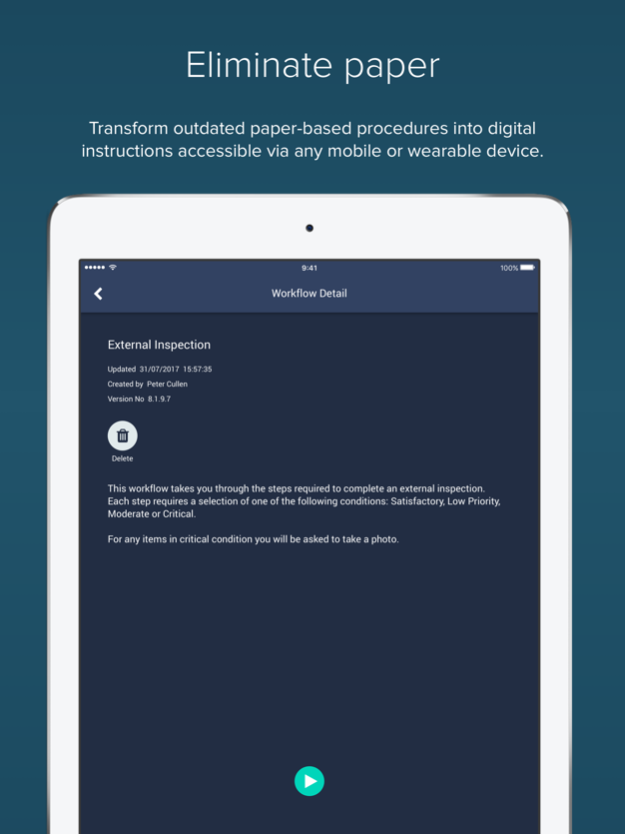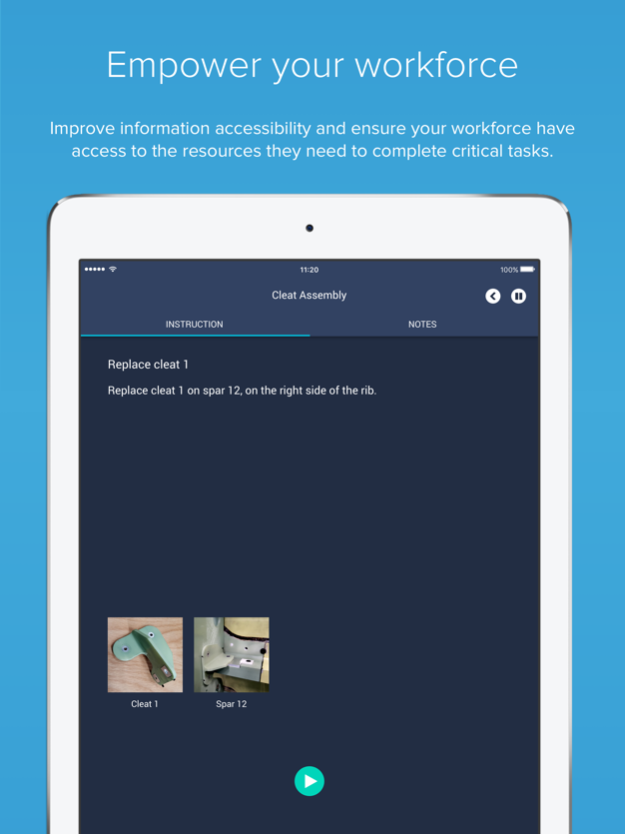WorkfloPlus Instruction 2.6.1
Continue to app
Free Version
Publisher Description
WorkfloPlus Instruction enables businesses in any industry to digitalise critical processes and eliminate paper.
Our easy to use app combined with our online management portal enables digital instructions to be configured, deployed, utilised in the field and continuously improved and updated.
Transform the way your workforce operates and streamline your processes with a flexible software solution designed to adapt to your individual business needs.
Eliminate paper
-Improve traceability
-Collate a digital audit trail
-Enhance operational agility
Empower your workforce
-Improve information accessibility
-Reduce walk-time
-Improve efficiency
Gain greater insight
-Capture real-time data
-Enhance operational transparency
-Improve task execution and maximise profits
Key features:
- Drag and drop editor
- Offline access
- Signature capture
- Automated approvals
- Job scheduling
- Advanced user permissions
- Customisable reporting dashboards
- Open API's for third party integration
May 2, 2018
Version 2.6.1
This app has been updated by Apple to display the Apple Watch app icon.
* Dynamic Selection Step can now send additional step data to the database
* Scheduled job information - showing schedule description, start/end times in job details, schedule name as job name
* Minor UI improvements - workflow/job details, step view
* Step tags
About WorkfloPlus Instruction
WorkfloPlus Instruction is a free app for iOS published in the Office Suites & Tools list of apps, part of Business.
The company that develops WorkfloPlus Instruction is Intoware. The latest version released by its developer is 2.6.1.
To install WorkfloPlus Instruction on your iOS device, just click the green Continue To App button above to start the installation process. The app is listed on our website since 2018-05-02 and was downloaded 23 times. We have already checked if the download link is safe, however for your own protection we recommend that you scan the downloaded app with your antivirus. Your antivirus may detect the WorkfloPlus Instruction as malware if the download link is broken.
How to install WorkfloPlus Instruction on your iOS device:
- Click on the Continue To App button on our website. This will redirect you to the App Store.
- Once the WorkfloPlus Instruction is shown in the iTunes listing of your iOS device, you can start its download and installation. Tap on the GET button to the right of the app to start downloading it.
- If you are not logged-in the iOS appstore app, you'll be prompted for your your Apple ID and/or password.
- After WorkfloPlus Instruction is downloaded, you'll see an INSTALL button to the right. Tap on it to start the actual installation of the iOS app.
- Once installation is finished you can tap on the OPEN button to start it. Its icon will also be added to your device home screen.